本文介绍了在 Windows Vista 边栏上显示 Norton 安全状态的提示 , 能让您即时监控系统的安全性 。
操作步骤
依次点击“开始→“所有程序→“Norton Internet Security , 点击“Norton Internet Security 。如图 1 Norton Internet Security 所示:
图 1: Norton Internet Security
在“Norton窗口中 , 点击“选项 , 选择“Norton Protection Center 。如图 2 Norton Protection Center 所示:
图 2: Norton Protection Center
在“Norton Protection Center 选项窗口中 , 选中“在 Windows 边栏上显示 Norton 安全状态的复选框 。然后点击“确定按钮 。如图 3 在 Windows 边栏上显示 Norton 安全状态所示:
【Vista侧边栏上显示Norton安全状态】图 3: 在 Windows 边栏上显示 Norton 安全状态
现在 Windows Vista 边栏上就会显示 Norton 安全状态图标了 。如图 4 边栏所示:
图 4: 边栏
推荐阅读
- Vista下使用扫描间谍软件
- Windows Vista Aero玻璃效果终极秘笈
- 在Windows Vista下设置代理服务器
- Windows Vista 启动时运行语音识别
- Vista设置启动时自动运行语音识别
- Vista下设置代理服务器
- Windows Vista系统中如何禁用自动播放
- 微软推Windows侧边栏保护安全工具
- Vista系统中禁用自动播放功能的方法
- 很简单 给Vista建立快速访问连接