1 2 3 4 下一页
(3)下载fonts.dir文件,并将其保存到/usr/system/fonts下,再将fonts.dir复制一份改名为fonts.scale 。
(4)下载fonts.conf文件,并将其保存到/usr/X11R6/etc/fonts/下覆盖原文件 。
(5)编辑/etc/X11/XF86Config文件,将其中Section "Files"和Section "Module"字段中的内容修改如下:
Section "Files"
RgbPath "/usr/X11R6/lib/X11/rgb"
ModulePath "/usr/X11R6/lib/modules"
FontPath "/usr/system/fonts"
FontPath "/usr/X11R6/lib/X11/fonts/misc/"
FontPath "/usr/X11R6/lib/X11/fonts/Speedo/"
FontPath "/usr/X11R6/lib/X11/fonts/Type1/"
FontPath "/usr/X11R6/lib/X11/fonts/75dpi/"
FontPath "/usr/X11R6/lib/X11/fonts/100dpi/"
EndSection
Section "Module"
Load "extmod"
Load "glx"
Load "dri"
Load "dbe"
Load "xtt"
# Load "record"
Load "xtrap"
Load "speedo"
# Load "type1"
EndSection
如果你使用的是滚轮鼠标,只需要将Section "InputDevice"字段中的内容替换为如下内容即可使鼠标滚轮生效 。
Section "InputDevice"
IdentifIEr "Mouse0"
Driver "mouse"
Option "Protocol" "auto"
Option "Device" "/dev/sysmouse"
Option "ZAxisMapping" "4 5"
Option "Emulate3Buttons" "yes"
EndSection【2 打造FreeBSD桌面系统】(6)下载 gtkrc.zh_CN文件,并将其保存到/usr/X11R6/share/themes/Default/下覆盖原文件 。
推荐阅读
- 3 打造FreeBSD桌面系统
- FreeBSD ULE调度器浅析
- 华为nova5z怎么关闭桌面小红点
- FreeBSD VM内核内存管理
- 如何自行制作一张FreeBSD LiveCD
- Window /FreeBSD/Linux 多系统安装实践
- 采用FreeBSD IPSec Tunnel方式连接两个局域网络
- 如何freebsd下挂接移动硬盘,光驱,和fat格式的硬盘
- 在FreeBSD上建立一个功能完整的邮件服务器
- FreeBSD Command Tools入门必看